Boston Restaurant Blog >> 2012 archives >> October, 2012 >> blog entry
Boston Restaurant Blog -- October, 2012
Tuesday, October 30, 2012
How to Get Access to Facebook Posts via Interest Lists
Last week I wrote about the increased "invisibility" of Facebook business pages, with the focus on being how you might continue to see our page (and others' pages) via a news feed link along with the importance of "likes" and comments. Thanks to a couple of acquaintances in the social media world--Carol Yelverton Becker and Drew Starr--I have learned of another way to easily keep up with your favorite Facebook pages, and it's a foolproof way to see all of the posts from these pages (rather than only a few that might show up on your timeline). And the great thing about the feature--known as "interest lists"--is that it is easy to set up, taking no time at all.
 Let's say that you want to make sure you don't miss any posts from your favorite food-based sites on Facebook. What you can do is create an interest list that brings all of these pages together, much in the same way that the Twitter list feature does. To get started, go to one of the pages that you want to include in the list (I'm using our Boston's Hidden Restaurants Facebook page as an example here) then look to the right of the Facebook page's name. You will see a "Liked" button with a check mark next to it. Hover over this button and a drop-down menu will appear, with one option on the menu being "New List," which you should click.
Let's say that you want to make sure you don't miss any posts from your favorite food-based sites on Facebook. What you can do is create an interest list that brings all of these pages together, much in the same way that the Twitter list feature does. To get started, go to one of the pages that you want to include in the list (I'm using our Boston's Hidden Restaurants Facebook page as an example here) then look to the right of the Facebook page's name. You will see a "Liked" button with a check mark next to it. Hover over this button and a drop-down menu will appear, with one option on the menu being "New List," which you should click.
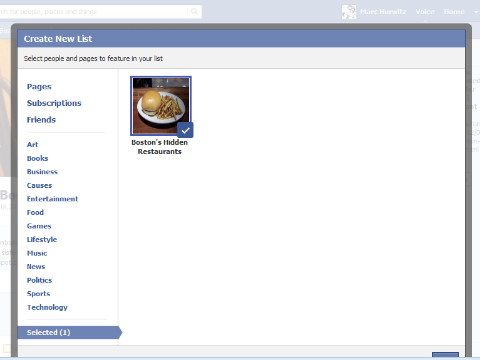 Once you click the "New List" option, a popup window will appear. Within the window you should see an icon for the Facebook page that you want to add to your list, with a check mark next to it. This check mark indicates that this page will be part of the list that you are creating. You should also notice that to the left are a number of category options, including "Art," "Books," "Business," "Causes," and so on. In this case, since you're creating a list of your favorite food-based sites, you'll want to focus on the "Food" category, of course, but if you are creating lists that focus on other categories, Facebook has a good number of them listed here. By the way, the three options above the categories ("Pages," "Subscriptions," and "Friends") will likely come into play as well--more on that in a minute.
Once you click the "New List" option, a popup window will appear. Within the window you should see an icon for the Facebook page that you want to add to your list, with a check mark next to it. This check mark indicates that this page will be part of the list that you are creating. You should also notice that to the left are a number of category options, including "Art," "Books," "Business," "Causes," and so on. In this case, since you're creating a list of your favorite food-based sites, you'll want to focus on the "Food" category, of course, but if you are creating lists that focus on other categories, Facebook has a good number of them listed here. By the way, the three options above the categories ("Pages," "Subscriptions," and "Friends") will likely come into play as well--more on that in a minute.
 Once you click "Food" (or whatever category you are working with), a list of suggested pages will come up. To choose which (if any) of these suggested you would like to add to the new list, click them one at a time and they will automatically be added to the list. You can also do the same with "Pages," "Subscriptions," and "Friends," with "Pages" referring to Facebook pages that you follow, rather than the "Food" category which includes pages that you may not necessarily follow. (There's also a search window at the top in case you want to do a specific search for people or pages.) Once you are done choosing which pages to add to your list, click "Next" in the lower right corner of the popup window and you'll be given the option to make the list public, allow it to be seen by only your friends, or allow it to be seen just by you. Give your interest list page a name, click "Done," and you're pretty much ready to roll!
Once you click "Food" (or whatever category you are working with), a list of suggested pages will come up. To choose which (if any) of these suggested you would like to add to the new list, click them one at a time and they will automatically be added to the list. You can also do the same with "Pages," "Subscriptions," and "Friends," with "Pages" referring to Facebook pages that you follow, rather than the "Food" category which includes pages that you may not necessarily follow. (There's also a search window at the top in case you want to do a specific search for people or pages.) Once you are done choosing which pages to add to your list, click "Next" in the lower right corner of the popup window and you'll be given the option to make the list public, allow it to be seen by only your friends, or allow it to be seen just by you. Give your interest list page a name, click "Done," and you're pretty much ready to roll!
So now that you've created your list, how can you access it? Click the "Facebook" button in the upper left part of the page, then scroll down the left column until you get to "Interests." You should see the interest page there. By the way, there are other ways to create these interest pages, but this seems to be a particularly simple way to do it.
The changes that have come to Facebook have been frustrating to many businesses, but it's nice to see that they have added a way to allow you to keep tabs on your favorite pages. Once more people learn about these interest pages, the problem of invisibility will hopefully start to go away.
Related Blog Entries: Facebook
Posted by MH, Boston's Hidden Restaurants, on October 30, 2012.
RSS | Post A Comment
0 COMMENTS
Note: Comments have now been closed for this blog entry.
